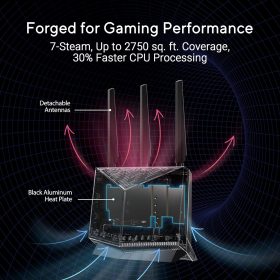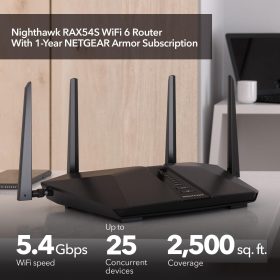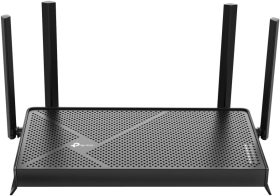Wi‑Fi 7 (IEEE 802.11be) is the next major leap in wireless networking—blazing speeds, ultra‑low latency, and smart traffic routing across bands. Dual‑band Wi‑Fi 7 routers skip the 6 GHz band but still deliver massive upgrades over Wi‑Fi 6: up to 160 MHz channels, Multi‑Link Operation (MLO), and 4096‑QAM, all at a more wallet‑friendly price。
These routers are perfect if:
-
You want reliable 5 GHz + 2.4 GHz speeds and don’t have Wi‑Fi 7 devices yet.
-
You need simple setup without the complexity of tri‑band or mesh systems.
-
You want to max out your current broadband plan (500 Mbps–2 Gbps) for streaming, gaming, and remote work.
🔹 1. ASUS RT‑BE86U Dual‑Band Wi‑Fi 7 Router
The RT‑BE86U is ASUS’s flagship dual‑band Wi‑Fi 7 router, packing serious hardware in a compact tower design. It supports top-of-line 5 GHz speeds of up to 5764 Mbps and 2.4 GHz up to 1032 Mbps, delivering robust performance across both bands.
Key Specs:
-
Wi‑Fi 7 with 4096‑QAM & MLO
-
Quad-core 2.6 GHz CPU, 1 GB RAM
-
Ports: 1×10 GbE WAN/LAN, 1×2.5 GbE WAN/LAN, 3×2.5 GbE LAN
-
USB 3.0 + USB 2.0
-
ASUSWRT 5.0 firmware with AiProtection (Trend Micro), AiMesh 2.0
Highlights:
-
Compact yet powerful: under 900 g, vertical design, hidden ventilation
-
Excellent heat management: broad vents, internal airflow channel
-
Solid real‑world speeds: stable 800+ Mbps throughput even 50 ft outdoors
-
Extremely configurable via web/app; dual‑WAN and USB tethering support
Best for: Users wanting high Wi‑Fi 7 performance and multi‑gig wired ports in a clean, compact form—ideal for power users and gamers.
Check out the latest prices at Amazon
🔹 2. ASUS RT‑BE88U Dual‑Band Wi‑Fi 7 Router
Essentially the big sibling to the BE86U, the RT‑BE88U offers:
-
Slightly higher combined throughput (~7200 Mbps)
-
Two 10 GbE ports plus one SFP+ and three 2.5 GbE ports
-
Same CPU (2.6 GHz quad-core) but upgraded RAM to 2 GB
Best for: Professionals or small offices needing multiple multi-gig wired connections, linking high-speed local servers, NAS, or workstations.
Check out the latest prices at Amazon
🔹 3. NETGEAR Nighthawk RS200 Dual‑Band Wi‑Fi 7 Router
The RS200 is NETGEAR’s sleek, simplified entry into dual‑band Wi‑Fi 7:
-
Delivers up to 6.5 Gbps, ideal coverage ~2,500 sq ft, supports up to 80 devices
-
Hardware: dual 2.5 GbE (WAN + LAN), plus two more 2.5 GbE LAN ports; single USB 3.0 port
-
Runs Netgear Armor security (subscription boilerplate), manageable via Nighthawk app
Best for: Families and home users wanting plug‑and‑play Wi‑Fi 7, with strong coverage and simple setup—without advanced tri-band or subscription extras.
Check out the latest prices at Amazon
🔹 4. NETGEAR Nighthawk BE3100 Dual‑Band Wi‑Fi 7 Router
A budget-friendly entry to Wi‑Fi 7:
-
Offers up to 3.1 Gbps throughput, covering around 2,000 sq ft
-
Standard port layout: gigabit WAN/LAN, fewer multi-gig options
-
Stripped-down features with essential Wi‑Fi 7 performance supported by Nighthawk app security layering
Best for: Users with mid-tier broadband (1 Gbps or less) seeking a Wi‑Fi 7 upgrade without paying for premium hardware
Check out the latest prices at Amazon
🔹 5. TP‑Link Archer BE230 Dual‑Band Wi‑Fi 7 Router
The Archer BE230 is the most wallet-conscious next-gen pick:
-
Offers around 3.6 Gbps, beamforming, EasyMesh support; received 4.8★ from over 700 reviews
-
Standard gigabit Ethernet ports, lacking multi-gig but ideal for basic home setups
Best for: Price-conscious buyers who want Wi‑Fi 7 speeds without needing multi‑gig Ethernet—perfect starter router.
Check out the latest prices at Amazon
⚙️ Choosing the Right One
-
Top-tier performance & wired ports?→ ASUS BE86U or BE88U
-
Simple, family-friendly upgrade?→ NETGEAR RS200
-
Basic Wi‑Fi 7 on a budget?→ NETGEAR BE3100 or TP-Link BE230
🌐 Why Now Is the Perfect Time to Upgrade
Dual‑band Wi‑Fi 7 gives you many next-gen benefits—160 MHz channels, 4096‑QAM, and MLO—without the added complexity/cost of tri-band or mesh systems
If your devices or internet plan don’t yet require 6 GHz, dual‑band Wi‑Fi 7 offers great speed increases, stable connections, and excellent futureproofing—all at accessible price points.
✅ Final Take
Choose based on your usage:
-
High-speed gamer or creator? ASTU BE86U/BE88U
-
Family user wanting simple setup? RS200
-
Basic upgrade for streaming and browsing? BE3100 or BE230
👉 Ready for smoother connectivity? Check out TLBox.com’s updated Tech & Networking section for real-time pricing, setup guides, and exclusive deals.
⚙️ How to Choose the Right One
-
Need blazing-fast wired speeds? Go for ASUS BE86U/BE88U with 10 Gb connectivity.
-
Smart home + many devices? The RS200 offers user-friendly controls and good security.
-
Just want the basics at low cost? Check out the BE3100 or Archer BE230—plenty fast for most homes.
🌟 Why Upgrade to Dual‑Band Wi‑Fi 7?
-
Speed boost: Targets 160 MHz channel widths for faster 5 GHz throughput
-
Lower latency: MLO allows seamless traffic across bands
-
Better capacity: Upgraded QAM and MU‑MIMO handle more devices more reliably
-
Future‑proofing: New devices support faster speeds sooner, and even Wi‑Fi 6/6E gear gets better performance
For users who prioritize speed and simplicity over chasing the 6 GHz band, dual‑band Wi‑Fi 7 offers a balanced upgrade path—combining high performance with lower costs than tri‑band or mesh setups.