Whether you’re brainstorming ideas, planning a project, or organizing your thoughts for a presentation, mind mapping software is one of the most powerful productivity tools you can use.
Two of the most popular free mind mapping tools available in 2025 are XMind and MindMaster. Both offer impressive features — but which one is better for your needs?
In this article, we compare XMind and MindMaster in terms of features, ease of use, export options, and more, so you can choose the best tool for your workflow.
🔍 Quick Overview
| Feature | XMind | MindMaster |
|---|---|---|
| Platforms | Windows, macOS, Linux, iOS, Android | Windows, macOS, Linux, Web, Mobile |
| Free Version Available | ✅ Yes | ✅ Yes |
| Templates & Themes | 👍 Excellent | 👍 Very good |
| Collaboration | ❌ No real-time | ✅ Yes (Pro) |
| Export Options | PNG, PDF, Markdown, OPML | PNG, PDF, Word, Excel, PPT |
| Cloud Sync | ✅ (with XMind account) | ✅ (via Edraw Cloud) |
🧠 What Is XMind?

XMind is a well-established mind mapping app known for its clean interface, powerful features, and beautiful diagram styles. It’s used by students, professionals, and creatives alike.
✨ Key Features:
-
Elegant themes and layout options (logic chart, tree chart, fishbone, timeline)
-
Zen Mode for focused mapping
-
Outliner + Brainstorming mode
-
Markdown support
-
Cross-platform sync
✅ Pros:
-
Simple and distraction-free interface
-
Great for personal use and solo brainstorming
-
Open-source versions available (XMind 8)
❌ Cons:
-
No real-time collaboration
-
Some export formats locked behind the Pro version
🔗 Download Free Version: XMind Official Site
💡 Tip: For offline use and PDF exports, XMind 8 (classic version) is completely free and still reliable.
🧠 What Is MindMaster? (Now rebranded as EdrawMind)
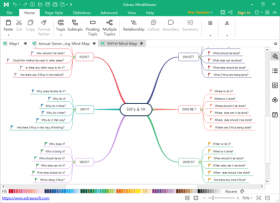
MindMaster, developed by EdrawSoft, is a versatile and visually rich mind mapping software, offering both local and cloud-based workflows. It’s now known as EdrawMind, but the core functionality remains strong.
✨ Key Features:
-
Over 30 built-in templates
-
Multiple map layouts (radial, org chart, timeline, fishbone, etc.)
-
Built-in presentation mode
-
Real-time team collaboration (Pro version)
-
Supports Gantt charts
✅ Pros:
-
Strong visual customization options
-
Easy sharing and exporting to Office formats
-
Web version available (no install required)
❌ Cons:
-
Free version watermarks some exports
-
Slightly steeper learning curve than XMind
🔗 Download Free Version: EdrawMind (MindMaster) Official Site
💡 Tip: You can try the web version first without installing anything.
🎯 Which One Should You Use?
| Your Use Case | Recommended Tool |
|---|---|
| Solo brainstorming / creative writing | XMind (cleaner UI, Zen Mode) |
| Business or education presentations | MindMaster (Office export support) |
| Real-time collaboration with teammates | MindMaster (Pro feature) |
| Fast and minimal use | XMind 8 (lightweight, stable) |
| Want lots of templates and visual options | MindMaster |
🛠️ Recommended Gear for Better Mind Mapping
Want a smoother experience? Combine these tools with the right hardware:
✅ Conclusion
Both XMind and MindMaster are excellent choices for mind mapping, and the free versions are more than enough for most users. If you prefer simplicity and elegance, XMind is your go-to. If you need more collaboration and exporting features, MindMaster is a better fit.
👉 Want to try them both? Visit TLBox.com to download safe, ad-free versions and explore more free tools to boost your productivity.
